Shopify, which provides e-commerce solutions for businesses of all sizes, is one of the most preferred CMS platforms today. While Shopify can be used for free, you need to purchase paid subscription plans to access advanced features. On top of that, additional payments may be required for website themes, e-commerce integrations, and apps. Furthermore, since Shopify is not open-source, its development and customization options are more limited compared to WordPress.
Despite these limitations, Shopify remains a reliable solution for online stores, thanks to its all-in-one e-commerce features. Unlike local-scale e-commerce panels or marketplace integrations, especially those lacking a professional structure, Shopify offers a more flexible environment. Most importantly, you get to own your online store. While its customization capabilities might not be as extensive as WordPress, you can still tailor your Shopify store to meet your needs. Payment integrations can be set up with just one click, and, similar to WordPress, you can install various apps that add features to your store.
In this regard, Shopify proves to be an excellent alternative for online stores. However, it’s important not to get carried away, as building an online store is only the first step. You also need a strong digital marketing strategy to drive traffic to your site. For short-term results, running PPC (pay-per-click) ads can be a great option. Keep in mind, though, that you can only run ads as long as you have a budget to allocate for them.
For a long-term digital marketing strategy, Shopify SEO techniques should be implemented. These strategies help introduce your online store to search engines, improve your rankings for relevant keywords, and increase your visibility on search engine results pages (SERPs). This ultimately helps drive traffic to your site and turn visitors into customers.
In this guide, we provide valuable information on how Shopify-powered e-commerce sites can generate organic traffic from search engines like Google and Bing. Let’s dive into the details:
What is Shopify SEO?
Shopify SEO refers to the strategies aimed at improving the search engine rankings of e-commerce sites built on the Shopify platform. The goal is to drive more organic traffic to the site and convert that traffic into customers.
In short, it involves optimization efforts to make Shopify e-commerce sites more visible in search engine results.
Benefits of SEO for Shopify Sites
Search Engine Optimization (SEO) is essential not only for Shopify sites but for all websites on the internet. To ensure seamless inclusion in the indexes of search engines like Google, Bing, Yandex, and Yahoo, and to achieve a good ranking position on search engine results pages (SERPs), websites need to align with the algorithms used by search engines to rank them. The benefits of Shopify SEO include:
- Organic Traffic Source for Online Stores: SEO drives organic traffic to your Shopify store without relying on paid ads.
- Visibility Across Multiple Search Engines: SEO efforts enable your site to be indexed on various search engines, offering an opportunity to reach broader audiences.
- Improved Search Rankings: Without proper SEO, Shopify sites are unlikely to rank well in organic search results.
- Revenue Growth for Businesses: Effective Shopify SEO strategies can generate high revenue by driving more qualified traffic to your store.
- Advanced Traffic Analytics: Tools like Google Search Console and Google Analytics 4 provide detailed insights into the traffic generated from search engines.
- Cost-Effective Traffic Acquisition: Unlike paid search ads, periodic SEO efforts can help your website gain unlimited organic traffic and customers within 3-6 months, depending on your niche and competition level.
In summary, Shopify SEO is a critical investment for long-term success and sustainable growth in the competitive e-commerce landscape.
How to Do Shopify SEO?
To begin, you should conduct a Shopify SEO Audit for your website. This audit identifies technical issues that may hinder your site’s performance. If you are not an SEO expert, consider getting help from a Shopify SEO specialist. Hiring a freelance SEO consultant can be a cost-effective option compared to working with an SEO agency.
If you plan to manage the entire SEO process yourself, you first need to have a solid understanding of SEO basics. Additionally, you should know how to use Shopify like a pro. Once you’re familiar with these concepts, here’s how to perform Shopify SEO effectively:
1. Optimize Your Site’s Meta Tags
After completing an SEO Audit, ensure you add relevant meta tags for your homepage, pages, categories, and collections. These tags provide search engines with a summary of your pages and indicate what the content is about to web crawlers (e.g., Googlebot, Bingbot). If your pages are well-optimized, they will rank better in SERPs.
Meta tags consist of:
- Meta Title: The title that appears in search engine results. It should include keywords and be engaging to attract more traffic.
- Meta Description: A 160-character summary of the page’s content. It explains what the page is about in more detail.
2. Identify and Fix Broken Links
Broken links (404 errors) are a natural part of the web but can negatively affect user experience if found on important elements like homepage buttons, menus, or links.
To fix broken links:
- Redirect them temporarily to another page if they cannot be fixed immediately.
- Replace broken links with functional ones.
Important Note: Avoid excessive redirects, as they can create redirect chains and consume your crawl budget, which may limit the number of pages search engines crawl on your site.
3. Add Descriptive and Informative Content for Product Pages and Collections
Product descriptions are essential for Shopify product pages. Users want detailed information about the products they intend to purchase. Write helpful content with 100–150 words, incorporating targeted keywords for SEO.
Good product descriptions not only serve users but also help search engine algorithms identify and reward well-explained, relevant pages. This can boost the ranking of your product pages in search results.
What makes a good product description?
- Unique, clear, useful, and relevant.
- Includes SEO-optimized keywords.
- Provides detailed product features.
- Follows proper grammar rules.
- Aligns with the purpose of the product and your website.
4. Install an SEO App
While Shopify offers built-in SEO features, an SEO app can make it easier to manage and optimize your site. Unlike WordPress, Shopify has fewer free plugins, and most SEO apps require payment. However, there are some free options, such as Sherpas: Smart SEO, which can be a great starting point. For advanced features, you can upgrade to a paid version, but the free version is usually sufficient for most SEO needs.
5. Increase Your Shopify Website Authority
One of the most critical ranking factors for any website, including Shopify stores, is website authority. High authority signals trustworthiness to search engines. However, new websites typically don’t gain authority overnight.
To build authority:
- Acquire backlinks from relevant, high-quality websites.
- Backlinks are like references, where another site shares its authority with yours.
- Focus on getting “dofollow” backlinks from websites with high authority (50–100). These links can significantly boost your site’s rankings in search results.
By following these steps, you can improve your Shopify store’s SEO performance, attract more organic traffic, and increase conversions.
Summing Up
In summary, increasing your Shopify store’s visibility and driving organic traffic is achievable through a well-executed Shopify SEO strategy. A strong strategy enhances your e-commerce presence and boosts your revenue in the digital marketplace.
If you’re looking to invest in Shopify SEO services for your website, contact us today. Let’s take your Shopify store to the top!